Editor's review
Now proper activity analysis for Windows Media Services can be done without any difficulty with the features you want to have. To perform this function you just need to have WMS Log Analyzer 1.3 software. It would analyze the log file data of the Windows Media Services and give you the complete results. The features provide you to have the analysis reports made according to the options set by you.
WMS Log Analyzer 1.3 supports all types of log file data for the Windows Media Services and gives the complete analysis along with the statistics concerning different aspects. The statistics that you get in the report are concerned with loaded files, clip playing time, visitors and countries, etc. After installing the program you are required to select the options for workspace wizard for preparing the reports. Then set the log file location to be local path or network, FTP, or HTTP. Browse and select the log file then to the next step for setting the URL and other options. Then you would see the various format files that you can set the ones you want. Completing the different steps you would get the program screen to start working. You can have the reports for various files and folders that are shown on the middle screen with the details. The generated analysis reports can be saved for further use. It also provides you the reloading, table options and also you can set the filter time from and to a particular date. You can change the workspace settings any time relating to the different aspects. You can even generate sub reports and get the reports exported to different file formats like text, html, CSV and also get them printed. The software WMS Log Analyzer 1.3 has the help guide attached to it that gives detailed knowledge about the functioning of the program.
WMS Log Analyzer 1.3 software rated with 4 points as its will you have the reports generated that give you the proper details while sparing much of your valuable time. The software is perfect and worth to own as it gives the optimum performance every time you use it.


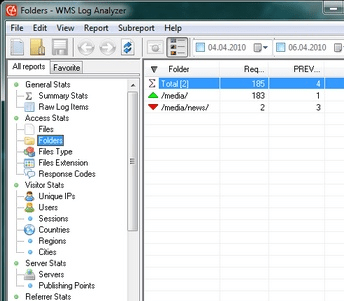
User comments